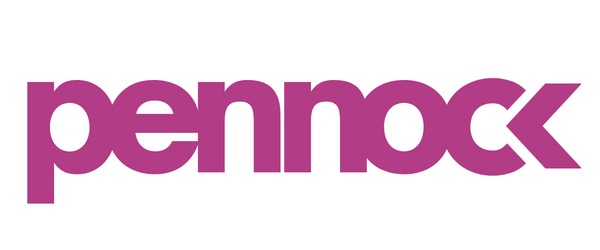18 Ways to Optimize Google Shopping Feed
The seismic shift in consumer behavior in 2020 accelerated the growth of online shopping, leading to an evolution rather than a temporary trend. With over 6 billion daily Google searches, retailers are keen to optimize their Google feeds to tap into this massive audience. Google Shopping, constituting 65% of all Google Ads clicks, has become a crucial platform for eCommerce businesses. This article explores 18 effective ways to optimize your Google Feed for maximum visibility, engagement, and sales.
Google Shopping Trends:
Google identifies four key trends for retailers to connect with digital consumers successfully. These include focusing on providing high-quality and inspirational content, sharing brand stories, offering convenience, and adapting to changing consumer product interests. Retailers must stay visible, take a stand, and be ready to pivot to align with these trends when building their shopping campaigns.
Understanding Google Shopping Ads:
Google Shopping Ads are based on your Google Shopping feed. Shopping Ads appear at the top of the search results page with a carousel of products, showcasing images and essential details. Visitors clicking on Shopping Ads often have a higher purchase intent compared to standard text ads.
What is a Google Shopping Feed?
A Google Shopping Feed is an integration (or spreadsheet shared) with Google Merchant Center. It’s the list of your real-time product catalog to share on Google organic listings and via Google Ads. The feed includes basic attributes stored in your CMS including
Product Title
Product Type
Product Description
Product Category
GTIN
Optimizing this feed is crucial for improving ad performance and attracting the right audience.
Google Merchant Center:
Google Merchant Center (GMC) is a powerful platform for retailers, serving as the hub for managing product data. Retailers should set up a GMC account, connect Google Analytics, integrate their product feed from Shopify, and utilize the optimization checklist provided below.
Google Shopping Feed Optimization Checklist:
Include Extra Info in Your Product Title
Provide detailed information, including brand, product name, variants, and specific details.
Use a Formula for Titles: Optimize titles with a formula
Brand + product + keyword + specifications.
Include Specifications:
Add additional product information like ID, age group, gender, color, size, quantity, material, and SKU.
Keep Titles Understandable:
Ensure product titles are clear and avoid unnecessary information or gimmicks.
Optimize Product Images:
Use high-quality images that showcase products effectively.
Include Dynamic Product Views:
Implement dynamic views for interactive and detailed product experiences.
Take Control of Product Categories:
Set your product category rather than relying on automatic assignment by Google.
Get Granular with Sub-Categories:
Utilize sub-categories to reach niche interests within your target demographic.
Match Google Product Types with Categories:
Align product types with categories for organized and granular campaigns.
Get Your Links Right:
Ensure product links point to the specific product page and include https://.
Rely on Customizable Spreadsheets:
Use customizable spreadsheets like Excel or Google Sheets for full control over feed data.
Clean Up Spreadsheet Data:
Maintain a uniform product catalog by eliminating empty cells and unnecessary filler text.
Track and Report with Accuracy:
Monitor campaign performance and use Shopping Feed Management tools for accurate tracking.
Remember: Google Likes Hierarchies:
Organize your data hierarchically to impress Google and facilitate easy management.
Plan for an Adjustable Budget:
Implement the Gold Pan Technique for weighted budget allocation based on product performance.
Say Howdy to SPAGs:
Utilize Single Product Ad Groups for better control and visibility into product performance.
Optimize Quick Wins with eComm Budget Prioritization:
Focus budget on best-selling products and adjust visibility for weaker products.
Include Your GTINs:
Ensure all products have Global Trade Item Numbers (GTINs) for proper identification.
Optimizing your Google Feed will maximize your visibility, engagement, and sales in the competitive world of ecommerce. If this is the last thing you feel like working on, we hear you! It’s not the most glamorous part of performance marketing, but once you optimize the feed, it’s something you need to monitor weekly to ensure nothing is broken and enhance every 1-3 months depending on the volatility of your business. By following the 18 strategies outlined above, you can enhance your Google Shopping campaigns, provide customers with relevant and inspiring content, and stay ahead of evolving consumer trends.