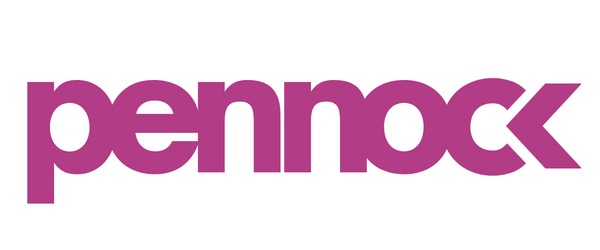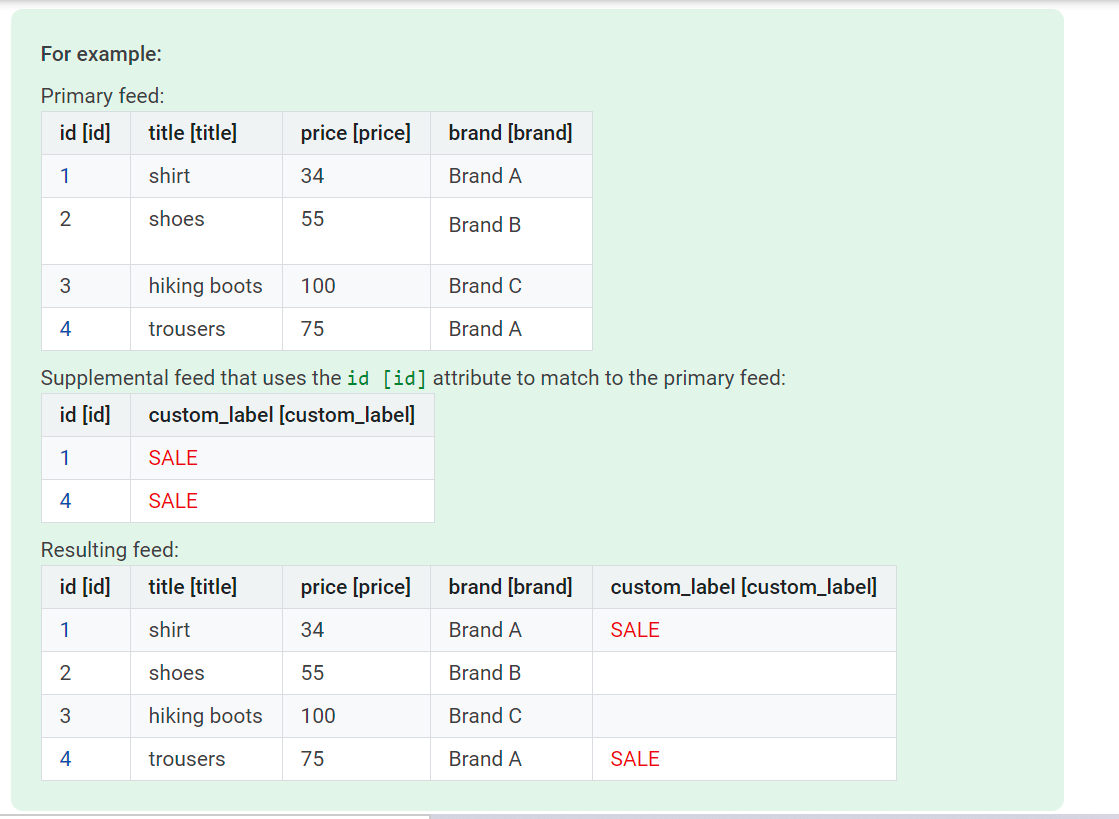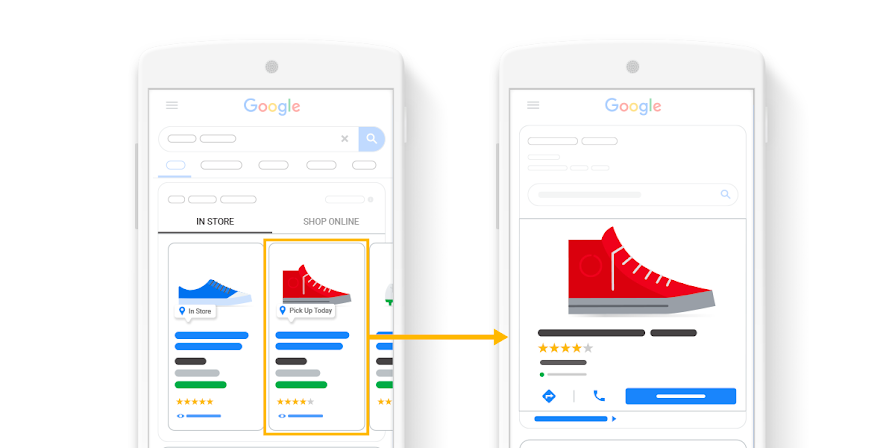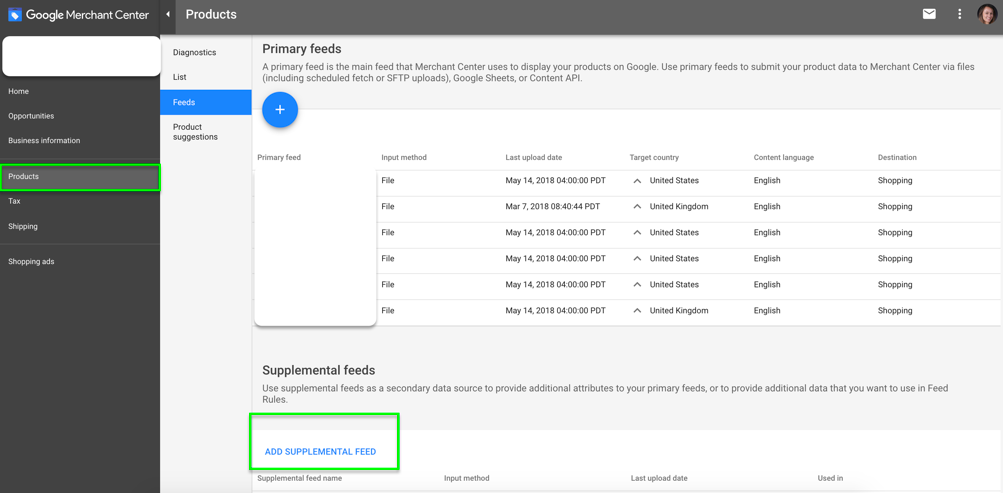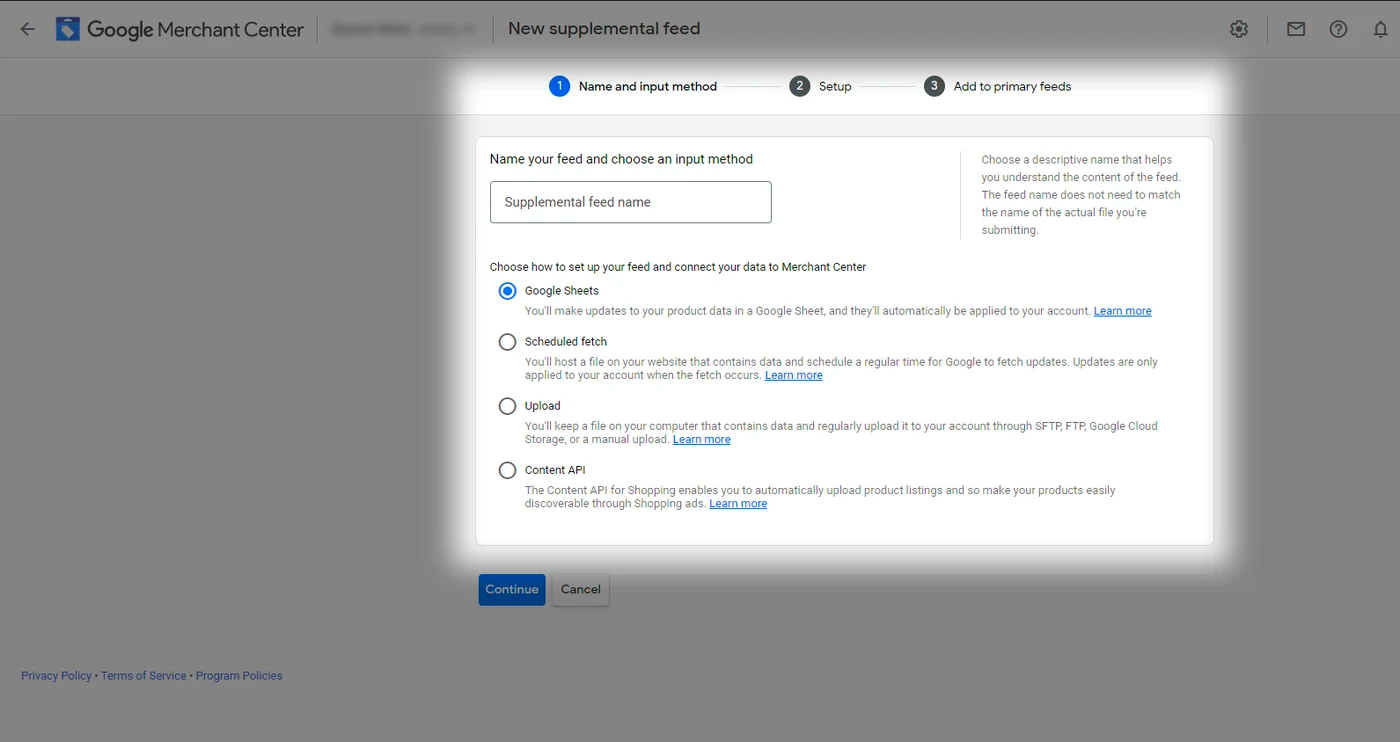Why & When to Use A Supplemental Feed in Google Merchant Center
One old and overlooked area of Google Ads, supplemental feeds, is actually managed within Google Merchant Center; such a tool that has gained prominence is the Google Supplemental Feed. In this blog post, we'll delve into what the Supplemental Feed is and how marketers can leverage its potential.
Google, being at the forefront of advertising, produces tools and features to help advertisers maximize their reach and impact. One old and overlooked area of Google Ads, supplemental feeds, is actually managed within Google Merchant Center and can be used to intercept and augment the Shopify product feed in ways to elevate your Performance Max and Shopping campaign performance.
Why Would I Use Google Supplemental Feed?
The Shopify Product feed you’ve connected to GMC contains a 100% copy of essential product details, found on your website's PDP like product title, description, and price. A supplemental feed allows marketers to include extra information that enhances the visibility and relevance of their ads and/or override incoming fields from your Shopify feed with inputs more relevant to Google Search like an enhanced product name. Ie: a product named “All Day Cream '' in your product catalog is not the best name for Google, intercepting and renaming via a Supplemental feed to “All Day Vitamin C Face Cream '' could be better for ads.
How To Leverage A Supplemental Feed:
Add Promotion Detail:
Highlight your promo in a supplemental feed, scheduling the start and end date so you don’t have to do this manually! You can tag only the products that have sales using supplemental feed
Add Localized Information:
Businesses operating in multiple regions or countries, use localized information such as currency, availability, and language, making their ads more relevant to diverse audiences
Use Enhanced Product Information:
Provide additional details about your products, such as customer reviews, ratings, or specific product attributes. This extra information helps potential customers make more informed decisions, ultimately increasing the likelihood of conversions.
For example, the primary feed looks like this:
These product titles look a little basic and generic. So to improve them, we would add more detail to them. That will help them to show up for the right search queries, which will improve our chances of getting clicks and sales.
To do that, we will create a supplemental feed with the updated product titles.
Supplemental feed:
Use Dynamic Ad Customization:
Tailor your ads based on user behavior, preferences, or demographics. The dynamic input at the product level ensures that ads are not only relevant but also highly engaging for the target audience.
Steps to Implement Supplemental Feed
Implementing a supplemental feed is a strategic process that involves careful planning and execution. Make sure you have a couple of hours of time to dedicate to this!
Identify Your Objectives: Clearly define the goals you want to achieve with the supplemental feed. Whether it's updating prices, adding promotional text, or adjusting inventory levels, having a clear objective will guide the rest of the implementation process.
Create a Supplemental Feed: Once you've identified your objectives, create a supplemental feed that aligns with your goals. This can be done within the Google Merchant Center, where you'll find an option to add a supplemental feed. Ensure that the format and structure of the supplemental feed adhere to Google's specifications.
3. Map Attributes: Map the attributes in your supplemental feed to the corresponding attributes in your primary feed. This mapping ensures that the supplemental information integrates seamlessly with your existing product data.
4. Upload and Review: Upload the supplemental feed to the Google Merchant Center and review the changes. Take the time to verify that the information in the supplemental feed aligns with your advertising goals and doesn't conflict with the primary feed.
5. Monitor and Adjust: Regularly monitor the performance of your ads and make adjustments to the supplemental feed as needed. This could involve updating prices, modifying promotional text, or making any other necessary changes to optimize your campaigns.
This Sounds Like A Lot Of Work? Is It Worth My Time?
For one of our brands, we implemented a supplemental feed for optimizing product titles on May 27, 2021, and we saw that the Search Impression share for them on Google went from 10.91% to 19.90% which is up by 82.46%
By adding supplementary information, you can increase the relevance of your ads. This could include adding promotional text, highlighting special offers, or incorporating other details that make your products more appealing to potential customers.
If the optimizations available within supplemental feeds and the results described above aren’t enough to compel you to set up your feed, you are probably in the wrong industry…or you should hire a team like Pennock to manage your campaigns more optimally.