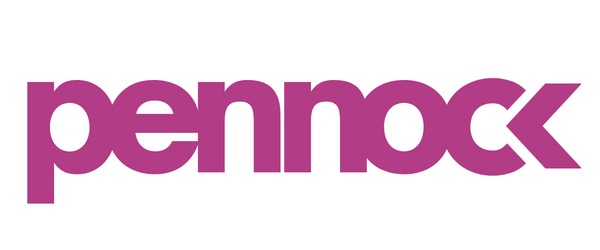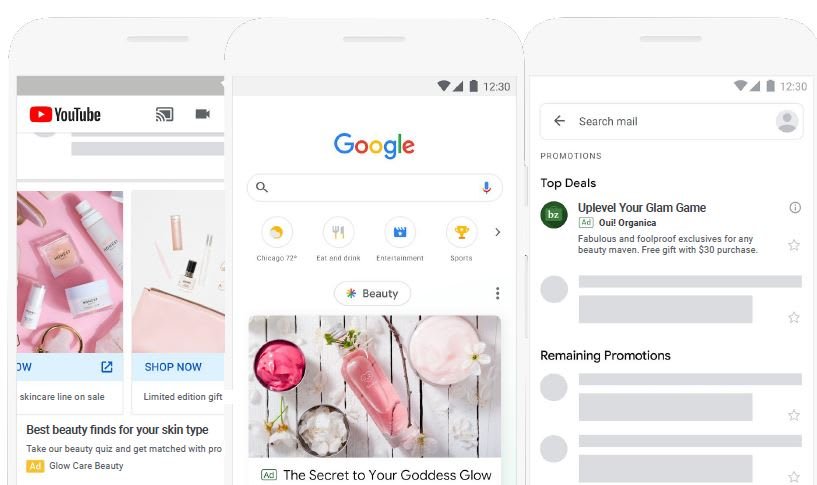Use Paid Social Ads for Google Discovery Ads
Get more life out of your 1:1 and 4:5 social ad assets
Client: But first, Discovery Ads…what are they? Give me the executive summary, please!
Google Discovery ads are visually engaging, personalized ads that appear in Google's feeds on the YouTube app, the Google app, and the Gmail app. They are meant to reach audiences in the moments when they're ready to discover new products and services.
Using customer intent signals, Google uses machine learning to show Discovery ads to users when they are most likely to engage with a brand.
DTC marketers should use it to:
Scale conversions
Reach new customers
Reconnect with previous customers
Client: So what’s the difference between Discovery & Display?
Discovery Ads reach people exhibiting high-intent behavior (on Google feeds), whereas Display Ads are not always meant to drive interaction (on the Google Display Network).
Step 1: Set up a Discovery Ad Campaign in 15 mins
Sign in to your Google Ads account.
Click 'Campaigns' located on the left of the page menu.
Click the '+' button, then select 'New campaign.'
Choose your marketing objective.
Click on the 'Discovery campaign' type.
Select 'Continue.'
Pick your geographic and language targeting for this campaign.
Select your audiences.
You can choose between customer intent, your data (i.e. remarketing list), and in-market audiences.
Set your bidding strategy and average daily budget.
Click 'Save and continue.'
Click 'Save.'
After setting up your campaign, the next step is setting up your single-image ad and multi-image carousel ad.
Step 2: Upload your Paid Social Ads Details in 15 mins (if you are organized!)
There are two formats available for Discovery campaigns: single-image ads and multi-image carousel ads.
For this campaign, you must upload multiple versions of some assets, as Google will create different combinations to optimize your campaigns, such as:
Headlines – You must upload between three to five headlines up to 40 characters each.
Description – You can have anywhere from one to five descriptions up to 90 characters.
Business name, CTA, and Final URL – You can only have one of each.
Images – You must have at least one landscape image, one square image, and a square logo, with a maximum file size of 5MB.
For additional information on asset requirements for Discovery ads, click here.
Here are the steps to upload your creative assets:
Log into your Google Ads account.
Click on "Campaigns" and select your Discovery campaign.
On the left page menu, click on "Ads & Extensions."
Click on the "+" icon then select "Discovery ad" or "Discovery Carousel ad."
Upload.