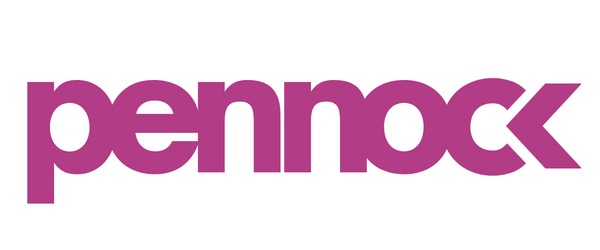Performance Max Strategies to Boost Google Ads Performance
Now that we’ve all been living with Performance Max for a while and starting to test the format, we’re learning the intricacies and nuances of the newest Google Ads campaign type.
Some aspects of Performance Max feel completely novel, like auto-generated video assets and URL expansion. Other aspects feel vaguely familiar, like responsive ads and conversion-only bidding.
After working with Performance Max campaigns across a handful of accounts over the last six months, here are our top tips for success with PMax.
Who Should Use Performance Max?
We recommend that eComm businesses start testing Performance Max ASAP! With its top-level automation, PMax campaigns drive more conversions, higher CTRs and attract new customers at the top of the funnel.
And regardless of business objectives, don’t even think about testing Performance Max unless you’re prepared to spend at least $50-100 per day for at least a month; without it, it’s unlikely you’ll generate enough data and learning for the format to work properly.
Performance Max Success Tips
Implement Full-Funnel Conversion Tracking
Performance Max relies heavily on bidding and targeting automation and most importantly conversion tracking. While conversion tracking is pretty easy on the eComm side, we’ve seen many lead gen businesses struggle with lead quality. If you’re a lead gen business, we suggest pairing PMax with offline conversion imports. Providing this data about which leads result in sales will feed the system the correct signals so you don’t end up with poor-quality leads.
Create an Audience Signal
Usually, when you add audiences to your campaign, you tell Google Ads exactly which type of users you’d like to show ads to — you are in control of your targeting.
When you create an audience signal in Performance Max, you let Google Ads know what type of users you’re interested in showing ads to. PMax will only use these audience segments as a starting point. Once it starts gathering data, it will branch out beyond your signal and show ads to people who exhibit similar behavior, suggesting they are likely to convert.
In order to set your audience signal off in the right direction, you should add two kinds of audience segments to it: Remarketing and a Custom audience. For Remarketing, a customer list is best, but pixel-based website remarketing will suffice. For the Custom audience, we like to build it using our top-converting Search & Shopping terms.
We’ve seen success with the following:
Customer Match. Start by uploading any lists you have including email addresses and phone numbers. This could be previous customs, email subscribers, etc.
Custom Intent. Build a list of your top-performing keywords from Search and Standard Shopping
Interests. Target people based on predetermined interests in Google Ads.
Website Visitors. Target users based on your account’s pixel data. Google will use your data of website visitors, leads, and purchases to target new customers.
URL Expansion On or Off?
URL Expansion is the Performance Max version of Dynamic Search Ads. By default, PMax campaigns have URL Expansion toggled on. This means that through machine learning, the URL Expansion feature chooses a landing page to drive the best performance based on your goal.
The difference between dynamic ad groups and URL Expansion, is that with a dynamic ad group you can the specific landing pages to which you want your campaign to drive traffic.
With Performance Max, you can set exclusions (the landing pages that you don’t want to drive traffic to). Exclusion rules work the same way, but require a bit of a logical flip to set properly.
Don’t Forget Your Video Assets
One of the trickiest parts of setting up a Performance Max campaign isn’t the bid strategy or the audience signal, it’s providing enough assets for this creative-hungry format! Since the campaign covers so many different types of inventory, you’ll need to feed it lots of text, image and video assets.
In PMax, if you don’t provide any video assets, Google Ads will create them for you. However, these auto-generated videos leave something to be desired. Canva is a great alternative to animate your assets into a short video.
Remember, your video must be uploaded to YouTube before it can be used in a campaign. If you don’t want your video ad to be visible on your YouTube channel, be sure to select ‘Unlisted’ visibility.
Pay Attention to the Insights Tab
Performance Max insights can help you understand what machine learning is accomplishing, what signals are in use and a breakdown of performance so you can adjust your strategy.
New insights, such as rising search trends, can help you understand changes in performance and inform your broader business strategy.
Best Practices for Running a Successful Performance Max Campaign
Run PMax campaigns for 6 weeks — this allows the machine learning algorithm to ramp up and have sufficient data to compare performance
Add at least 5 versions of text assets (4 headlines, 5 descriptions) to your asset group
Use as many assets as possible
Use relevant audience lists as signals to speed up machine learning
Use Google Ads Conversion Tracking rather than Google Analytics conversion import to track video views or cross-device conversions
Wrapping Up
As people move quickly between channels and devices, today’s consumer journey is always-on and rarely straightforward. Automation is helping businesses meet their customers at the right moment along this complex journey. Whether you’re looking to stay ahead of shifting consumer behavior or unlock incremental conversions from new places, Performance Max finds the optimal mix of Google Ads inventory and formats to help you drive better results.