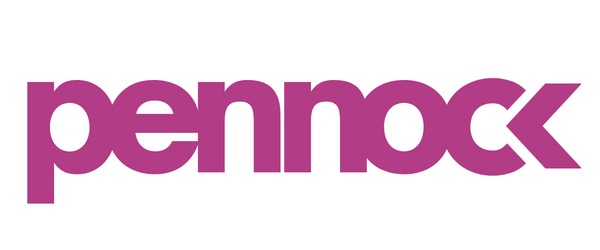One Year Retrospective...How is GA4 Working Out?
We’ve been fortunate enough to be in Mia Umanos’s inner circle, working with her and the Clickvoyant team on data clean up for some clients we have in common.
She recently asked the team at Pennock for our candid feedback on how we use GA4 as a paid ads agency. And, since one of our Pennock values is transparency, whenever we get good Q&As together, we like to share them here on our blog for anyone to stumble upon!
Mia asks: When did you realize Google Analytics 4 was something more than just a BI tool? What were the key shifts in perspective that you experienced?
We realized that Google Analytics 4 (GA4) was more than just a BI tool when we observed its enhanced capabilities in providing deeper insights into customer behavior and journey across our ad campaigns and e-commerce platforms.
Our key shifts in perspective occurred when we saw how GA4's event-based data collection and privacy-centric features allowed us to gain a more holistic understanding of user interactions and preferences around things like:
Event-Centric Tracking: GA4 strongly emphasizes event tracking, when events are set up properly (which no, clients, your admin or intern cannot set up events for you…this is serious stuff!). Event tracking allows you to capture a wide range of user interactions, from clicks and video plays to email sigh ups and purchases. This event-centric approach enables a more detailed understanding of user behavior on your site (or app).
Enhanced Cross-Platform Tracking: In an era where users seamlessly switch between devices, GA4 excels. It offers cross-platform tracking, enabling you to see how users engage with your content across mobile apps and websites under one property. This allows marketers like us at Pennock to think through touchpoint and lag time scenarios with the client, ensuring we’re showing ads to users in the right cadence and frequency throughout their consideration journey.
User Engagement Metrics: In GA4, the concept of bounce rate takes a back seat as user engagement metrics come to the forefront. Metrics like engagement rate and time provide a deeper understanding of user interactions beyond pageviews.
Enhanced User Privacy: With growing concerns about user privacy, GA4 is designed to be more privacy-focused. It’s built with the evolving landscape of data privacy regulations in mind.
Mia: What were some initial challenges or hesitations about moving to GA4? How did you and your team overcome them?
When considering the move from GA to Google Analytics 4 (GA4), our team had several initial challenges and hesitations, including:
Missing or different metrics: GA4's event-based measurement model replaced traditional session and pageview metrics, requiring us to adapt to new ways of measuring user behavior.
Behavior vs engagement metrics: GA4 introduced new "engagement" metrics, such as engaged sessions, engagement rate, and average engagement time, which replaced traditional behavior metrics like bounce rate, page/session, and average session duration. (Note: Bounce rate has since been added back in, along with conversion rate and UTM parameters.)
Conversions counted differently: In GA4, conversions are counted each time a conversion event occurs, whereas in Universal Analytics, conversions were counted once per session. This change required us to re-evaluate our conversion tracking and reporting.
To overcome these challenges, we:
Re-evaluated our measurement strategy: We adapted our tracking and reporting to align with GA4's event-based model and new engagement metrics.
Updated our conversion tracking: We adjusted our conversion events to account for the new counting method in GA4, ensuring accurate reporting and analysis.
Completed additional training and support: We leveraged Google's resources and support to ensure a smooth transition and to address any questions or concerns that arose during the migration process.
By understanding and addressing these challenges, we were able to successfully migrate to GA4 and unlock new insights into our users' behavior and engagement.
Mia: How has GA4 transformed the way you think about customer journeys within your e-commerce business?
GA4 has transformed the way we think about customer journeys within our e-commerce business by providing more granular insights into user interactions at every touchpoint. With GA4's event-based tracking, we can now track and analyze specific actions taken by users throughout their journey, enabling us to identify opportunities for optimization and personalized engagement at each stage of the customer lifecycle.
Utilize GA4 eCommerce Reports to Get Business Insights
Sales Performance Report
The Sales Performance report gives you an overview of your eCommerce sales, including revenue, transactions, and average order value. By tracking the success of your marketing campaigns and promotions, you can identify areas for improvement and optimize your strategies to drive conversions. This report serves as a compass, guiding you towards enhanced profitability.
Product Performance Report
The Product Performance report provides detailed insights into the performance of each product on your eCommerce website. It highlights metrics such as views, clicks, and purchases, allowing you to identify your best-selling products and understand customer preferences. With this knowledge, you can optimize your product pages, improve conversion rates, and boost sales.
Marketing Report
The Marketing report focuses on the effectiveness of your marketing campaigns. It provides insights into traffic sources, ad performance, and user behavior. By analyzing this data, you can identify the most successful marketing channels, distribute resources effectively, and fine-tune your marketing strategy to maximize conversions. The Marketing report acts as a compass, guiding you towards effective promotional efforts.
Mia: Could you walk us through the key milestones in your GA4 preparation plan? What were the non-negotiables as you moved from Universal Analytics to GA4?
As we prepared to migrate from Universal Analytics (UA) to Google Analytics 4 (GA4), we established a comprehensive preparation plan to ensure a seamless transition. Here are the key milestones we achieved:
Milestone 1: Assessment and Planning (Weeks 1-4)
Conducted a thorough assessment of our current UA setup and identified areas that required updates or changes
Defined our GA4 implementation strategy and timeline
Established a cross-functional team to oversee the migration process
Milestone 2: Data Layer Setup and Event Tracking (Weeks 5-8)
Implemented a data layer to standardize our event tracking and ensure consistency across our platform
Set up key events, such as page views, clicks, and form submissions, to capture essential user interactions
Milestone 3: Enhanced Measurement and Ecommerce Setup (Weeks 9-12)
Configured enhanced measurement for ecommerce transactions, including product impressions, add-to-cart events, and purchases
Set up audience demographics and interests to gain a deeper understanding of our users
Milestone 4: Data Validation and Quality Assurance (Weeks 13-16)
Conducted thorough data validation to ensure accuracy and consistency across our GA4 properties
Performed quality assurance testing to identify and resolve any issues or discrepancies
Milestone 5: Launch and Post-Launch Review (Weeks 17-20)
Successfully launched our GA4 implementation and began collecting data
Conducted a post-launch review to identify areas for improvement and optimize our tracking setup
As we moved from UA to GA4, our non-negotiables included:
Data accuracy and consistency: Ensuring that our data was accurate, consistent, and reliable was crucial for informed decision-making.
Comprehensive event tracking: We prioritized setting up a robust event tracking system to capture essential user interactions and behaviors.
Enhanced measurement for ecommerce: Accurate ecommerce tracking was critical for our business, and we ensured that our GA4 setup met our requirements.
Seamless transition: We aimed to minimize disruptions and ensure a smooth transition for our team and stakeholders.
By achieving these milestones and prioritizing our non-negotiables, we successfully migrated to GA4 and gained a more comprehensive understanding of our users' behavior and preferences.
Mia: How did you adjust your paid media strategy and measurement in light of GA4's data modeling and privacy-centric focus?
With GA4's data modeling and privacy-centric focus, we adjusted our paid media strategy and measurement by:
Embracing data modeling: We leveraged GA4's data modeling capabilities to fill gaps in our data and gain a more comprehensive understanding of our customers' journeys.
Implementing privacy-centric measurement: We adopted privacy-focused measurement solutions, such as Google's Privacy Sandbox, to ensure compliant and ethical data collection.
Shifting from cookie-based to user-centric tracking: We transitioned from cookie-based tracking to user-centric tracking, utilizing GA4's user IDs and cross-device tracking capabilities.
Shifting from last-click to multi-touch attribution: We adopted multi-touch attribution models to better understand the customer journey and assign credit to various touchpoints.
Increasing focus on first-party data: We prioritized collecting and utilizing first-party data to reduce reliance on third-party cookies and enhance data accuracy.
Utilizing GA4's automated insights and reporting: We leveraged GA4's automated insights and reporting features to gain quick and actionable insights into our paid media performance.
Integrating GA4 with other marketing tools: We integrated GA4 with our marketing automation and ad platforms to create a unified marketing ecosystem.
By adapting our paid media strategy and measurement approach, we ensured compliance with privacy regulations, improved data accuracy, and gained a deeper understanding of our customers' journeys.
Mia: With a greater focus on events in GA4, how did you restructure your data collection and tracking plan for your business?
When we transitioned to Google Analytics 4 (GA4), we took the opportunity to restructure our data collection and tracking plan to better align with our business goals. Here's what we did:
First, we conducted an audit of our existing tracking setup to identify areas for improvement. We mapped out our customer life cycle and identified the key stages and events that drive the most business value.
Next, we asked ourselves some tough questions to narrow down what we really wanted to learn and measure. We identified the most important events and properties that would help us understand our customers' behavior and optimize our marketing efforts.
With our goals and objectives in mind, we created a new tracking plan that focused on the following key areas:
- User engagement: We set up events to track how users interact with our website and app, including clicks, scrolls, and form submissions.
-Conversion tracking: We implemented enhanced measurement for ecommerce transactions, form submissions, and other key conversions.
-User demographics: We set up audience demographics and interests to better understand our users' characteristics and preferences.
To ensure consistency and standardization, we established a clear naming convention for our events and properties. We also designated a "tracking plan champion" to oversee the implementation and maintenance of our tracking plan.
Throughout the process, we collaborated closely with our team to ensure everyone understood their role in implementing and maintaining the tracking plan. We also provided training and resources to help team members understand how to use GA4 and interpret the data.
Overall, our new tracking plan has given us a more comprehensive understanding of our customers' behavior and has helped us optimize our marketing efforts to drive more conversions and revenue.
Mia: What are some of the creative use cases you've discovered for GA4, particularly in using custom events for richer insights?
Some creative use cases discovered for GA4 included using custom events for tracking specific user actions such as video interactions, form submissions, or content engagements. These custom events provided richer insights into user behavior and allowed for more tailored analytics strategies
Enhanced Measurement is configured for each data stream used to send data to Google Analytics.
The best way to think about Enhanced Measurement is that it lets you track optional automatic events (while the automatic events we covered previously are mandatory). So with Enhanced Measurement, you can choose to turn particular automatic events ‘on’ or ‘off’ depending on what you would like to see in your reports.
Enhanced Measurement lets you automatically track one or more of the following actions:
Scrolls for people scrolling at least 90% of a page.
Outbound clicks from your website to other websites.
Site search for the keywords entered into your website’s search function.
Video engagement of people watching embedded YouTube videos.
Files downloads for people downloading files from your website.
Mia: Before GA4, what tools were you using to get this insight?
to gain insights into our website and app behavior. Specifically, we were leveraging UA's features such as:
Pageview tracking
Event tracking (e.g., clicks, form submissions)
Goal tracking (e.g., conversions, ecommerce transactions)
Audience demographics and interests
User flow and behavior reports
Conversion tracking and attribution modeling
In addition to UA, we were also using other tools to supplement our analytics capabilities, including:
Google Tag Manager (GTM) for tag management and event tracking
Google Ads for campaign tracking and optimization
Other third-party tools for social media analytics, email marketing metrics, and customer feedback
However, we found that UA had limitations in terms of measuring modern web and app behavior, such as single-page applications, web apps, and cross-device tracking. GA4 offered a more comprehensive and flexible solution for our analytics needs, which is why we decided to migrate.
Mia: What are the features or reports that have surprised you the most with their usefulness?
The features that have surprised us the most with their usefulness in GA4 include predictive analytics for identifying trends and anomalies in data, enhanced measurement for automatic tracking of key user interactions, and attribution modeling tools for understanding the impact of marketing channels on user conversions.
What are predictive audiences in Google Analytics 4?
Let’s start by exploring predictive audiences in GA4. This aspect to audiences is a transformative feature that, when linked to advertising accounts like Google Ads or Display & Video 360, can amplify media performance throughout the Google Marketing Platform. They’re particularly effective in similar audience targeting, retargeting, and audience suppression strategies.
Predictive audiences are constructed using predictive metrics, which are based on machine learning models that analyze user behavior patterns to forecast future actions.
Similar audience targeting
GA4’s predictive audiences augment the capabilities of Google Ads’ similar audiences by identifying the top percentage of users most likely to make a purchase. Marketers can utilize this data to target new users who share characteristics with this high-value group, optimizing reach more effectively than traditional methods such as budget increases or broadened targeting.
Retargeting audiences
Predictive audiences enhance retargeting by pinpointing users on the cusp of conversion based on their interactions, like viewing product details or cart activities. By targeting users identified as likely to convert in the short term, or those predicted as top spenders, marketers can tailor their approach to increase conversions and revenue.Conversely, these audiences can also identify users at risk of churning. Targeting these users with specialized messages or offers can help maintain customer retention, prevent churn, and cultivate a loyal customer base.
Audience suppression
Predictive audiences can also inform strategies to suppress ads to those with a high likelihood of converting on their own, such as the top 10% of customers poised to convert soon. This allows for smarter media spend by focusing on users who may need more encouragement to complete a purchase.
Mia: If you could go back in time, what's one thing you would do differently regarding your GA4 transition?
If I could go back in time, one thing I would do differently regarding our GA4 transition is to develop a more comprehensive data validation plan.
While we conducted thorough data validation, we encountered some discrepancies and inconsistencies during the transition. With hindsight, I would invest more time and resources in:
Data auditing and cleansing: Ensuring our existing data was accurate and consistent before migrating to GA4.
Parallel tracking and testing: Running Universal Analytics and GA4 in parallel for an extended period to identify and address any data discrepancies or tracking issues.
Clearer communication and training: Providing more extensive training and support for our team and stakeholders to ensure a smoother transition and better understanding of GA4's new features and metrics.
By doing so, we would have minimized data inconsistencies, reduced the learning curve, and ensured a more seamless transition to GA4.
Mia: What advice would you give to e-commerce businesses that have either 1) just threw the pixel on the store or 2) only use GA data to build reports?
I would advise e-commerce businesses to:
Move beyond just implementing the pixel:
Take the time to set up and configure GA4 properly, including event tracking, ecommerce settings, and audience demographics.
Ensure accurate and consistent data collection to gain meaningful insights.
Go beyond report-building with GA data:
Use GA insights to inform business decisions, optimize marketing campaigns, and improve customer experiences.
Leverage GA4's advanced features, such as exploratory data analysis, funnel analysis, and user-centric reporting.
Integrate GA data with other tools and platforms to create a comprehensive analytics ecosystem.
Additionally, I would recommend:
Develop a data-driven culture: Encourage teams to use data to drive decisions and optimize strategies.
Invest in ongoing training and education: Stay up-to-date with GA4's evolving features and best practices.
Monitor and optimize regularly: Continuously review and refine your analytics setup to ensure accurate and actionable data.
By taking these steps, e-commerce businesses can unlock the full potential of GA4 and drive growth, revenue, and customer satisfaction.