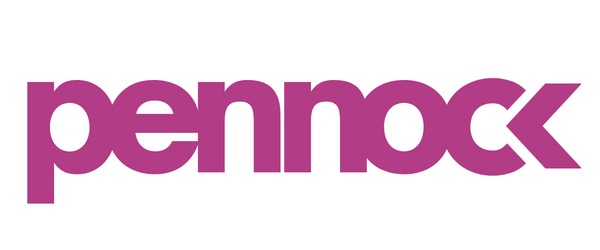Mapping GA UA to GA4
Metric and dimension mapping during a migration are always fun (jk). We’ve been tasked with migrating a handful of our beauty, fashion, and home brands from Google Analytics Universal Analytics to GA4.
We wanted out outline some of the most basic changes for readers here, I hope this is exactly what you needed when you came to this article ;)
Users: In GA4 there are three users: Total Users, Active Users, and New Users.
Universal Analytics highlights Total Users (shown as Users) in most reports, whereas GA4 focuses on Active Users (also shown as Users). So, while the term Users appears the same, the calculation for this metric is different between UA and GA4 since UA is using Total Users and GA4 is using Active Users.
Total users: Total number of unique users who logged an event.
New Users: Number of users who interacted with your site or launched your app for the first time. The metric is measured by the number of new unique user IDs that logged the
first_openorfirst_visitevent.Active Users: Primary user metric in GA4: Number of distinct users who visited your website or application. An active user is any user who has an engaged session or when Analytics collects:
the first_visit event or engagement_time_msec parameter from a website
the first_open event or engagement_time_msec parameter from an Android app
the first_open or user_engagement event from an iOS app
Users and Traffic based on Acquisition Metrics: In GA4 this data can be found in the Traffic Acquisition report. The dimensions of Channel or Source/Medium are measured against metrics such as Users and Sessions.
Note that the main differences you may see between UA and GA4 for acquisition metrics are aligned with the differences you will see for the metrics of Users or Sessions.
Bounce Rate: In GA4 is a stronger metric in our opinion. It’s calculated as the percentage of sessions that were not engaged sessions. For example, if a user visits your website, reviews content on your homepage for less than 10 seconds, and then leaves without triggering any events or visiting any other pages or screens, then the session will count as a bounce.
An engaged session is a session that lasts 10 seconds or longer, has 1 or more conversion events, or has 2 or more page or screen views. If a user doesn't have an engaged session (that is, they don't meet any of the criteria for an engaged session), then Google Analytics counts the session as a bounce.
Why we like the Bounce rate calculation in Google Analytics 4. If you operate a blog, you might not mind if customers visit your site to read an article and then leave. You probably care more about the number of customers who visit your site, don't find what they were looking for, and then quickly leave.
Conversions: If your conversions are based on destination URLs or on UA (i.e. Category/Action/Label) events for which you have set up equivalent GA4 conversion events, Conversions can be quite close. However, there are important differences between UA and GA4 that may make it difficult to compare conversion counts.
In GA4 you specify a conversion event for each action that you want to count as a conversion. For example, if you specify that the “Form Submit” event is a conversion event, a conversion will be registered each time a user submits the form. GA4 counts every instance of the conversion event, even if the same conversion event is recorded multiple times during the same session. So, if a user submits the form twice during the same session, two conversions will be counted.
Whereas in GA UA You define a goal to indicate that a particular user action is to be considered a conversion. For example, if you define a “Form Submit” goal, a conversion will be registered each time a user submits the form. UA counts only one conversion per session for each goal. So, if a user submits the form twice during the same session, only one conversion will be counted for the “Form Submit” goal.
Keep in mind GA4 only supports conversion events. It may not always be possible to use GA4 conversion events to precisely duplicate some UA goal types. UA counts only one conversion per session, for the same goal. GA4 counts multiple conversions per session, for the same conversion event.
Your UA reports may be excluding data based on view filters.
If you are comparing recent reports, you might see differences because GA4 is still processing data. For example, GA4 can update attributed conversions for up to 7 days after the conversion is recorded.