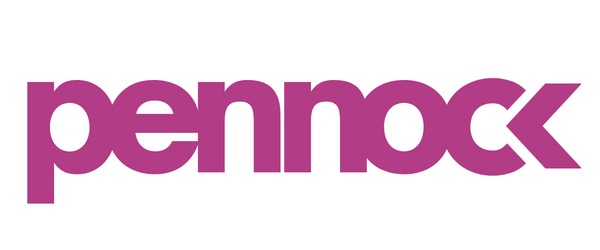What Businesses Need to Know About the Apple iOS 14 Privacy Update
With Facebook Ads Manager already updating in anticipation of iOS 14’s full rollout, reporting has become a hot topic as we’re beginning to see some data inconsistencies for our clients within the Ads Interface.
The good news is Google Analytics data will not be affected by Facebook’s changes. We will continue to monitor our clients last-click attribution in Google Analytics against Facebook Ads Manager. But this means we can expect to see lower ROAS/Conversions than Facebook’s default attribution (28-day).
What’s happening?
"Apple’s policy will prohibit certain data collection and sharing unless people opt into tracking on iOS 14 devices via the prompt. As more people opt out of tracking on iOS 14 devices, ads personalization and performance reporting will be limited for both app and web conversion events" - Facebook Business Help Center
What does this mean for eCommerce Businesses?
Going forward, we will only get to track up to 8 conversion events as an advertiser (i.e., View Content, Button Click, Add to Cart, Initiate Checkout, Input Payment Information, Purchase, Subscription, etc.). The advertisers will get to rank what gets tracked in order of priority.
This means if someone goes to your site, adds a product to the cart, and buys, you'll ONLY see they purchased. You won't get the data back showing that person added to the cart and initiated checkout. You only see the latest event, granted that's how you prioritize your events.
So what do I need to do?
Follow these steps asap (the rollout is expected to happen in early Feb)
1. Verify Your Domain in Facebook Business Manager
Verifying your domain is the first, most-immediate, and most-pressing step. To track activity from iOS users after the ATT prompt, Facebook will introduce “Aggregated Event Measurement.”
2. Pre-Select Eight “Conversion Events” per Domain & Prioritize
Facebook will limit tracking to eight conversion events for each domain. Those events will be ranked manually within Ads Manager: that is, prioritized for tracking and optimization. If you have ad sets optimizing for events that aren’t among the primary eight, those ad sets will get paused. You can always add more events and adjust the priority. However, any change to events that are used in active ads will cause the ad sets and ads to be paused for 3 days.
Facebook has assured advertisers that the highest priority event (i.e., Purchases) will be tracked — even for users that opt-out of ATT. For users that opt-in. Yeay!
That said, the total of 8 conversion events will restrain us a bit in terms of remarketing and other custom conversions for ecommerce sites.
3. Set up the Conversions API
If you don't have the Conversions API installed on your website, you're going to miss the opportunity to get as much data back as you possibly can. Facebook has advised this should be a priority if you want your business ahead of further tracking changes coming up. If you're on Shopify or Shopify Plus, make sure you have the new Facebook app installed to set this up. Learn more about the cAPI here.
4. Enable Value Optimization
Value optimization (VO) is a key ingredient in Facebook’s ad platform. Essentially, VO predicts the revenue value of individual users based on numerous factors brought together through machine learning. Facebook then applies that estimate at scale to “bid for your highest value customers.”
For merchants that already use VO, existing values will be automatically moved from Business Manager to Event Manager and “assigned based on historical data.”
Most eCom brands run their advertising from a CBO (Campaign Budget Optimized) center of gravity. If you use CBO with VO already enabled, no action is needed. Only if you’re bidding manually or if your ad account is brand new should you anticipate setting VO yourself.
5. Establish Historical & Seasonal Benchmarks for Attribution
Already, the ecommerce world was preparing for the end of Facebook’s 28-day attribution window. iOS 14 has pressed home the need to collect, store, and evaluate existing data all the more.
To understand the total impact of your ads, either download the still-available 1-day, 7-day, 28-day performance directly from Ads Manager or use a program like Supermetics to pull those same ranges directly into a Google Sheet.
In addition, you’ll need to anchor that data in a source unaffected by Facebook’s changes. We’ve chosen Google Analytics’ last-click attribution.
6. Invest in Retention & DTC Diversification
Keep good customers purchasing and find other ROAS channels to market on outside of the Facebook ecosystem.
Resources on iOS 14 for eCommerce
Preparing Our Partners for iOS 14: Mobile Web Advertising; Dec. 16, 2020 by Facebook for Developers
User Privacy and Data Use (iOS 14); June-Nov. 2020 by Apple
Speaking Up for Small Businesses; Dec. 16, 2020 by Dan Levy (VP Ads and Business Products)
Preparing Our Partners for iOS 14; Aug. 26, 2020 by Facebook
Small Businesses Deserve to Be Heard (Microsite); by Facebook
Apple’s IDFA Guidelines from TikTok; updated Dec. 2020