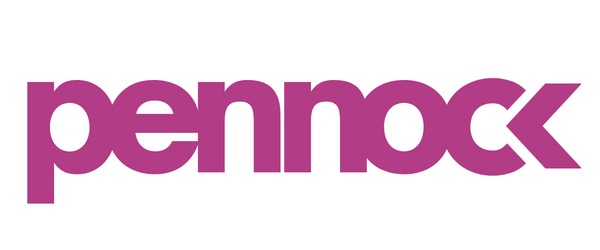Pennock Seeds | Measuring SEO Performance with Google Analytics 4 (GA4)Turning Insights into Actionable Strategies
Search Engine Optimization (SEO) has evolved into a cornerstone of digital commerce success. It's no longer enough to simply have a website; you need to ensure it ranks high in search engine results pages (SERPs) like Google and Bing to drive consistent, qualified traffic and ultimately, sales. But how do you know if your SEO efforts are paying off? This is where the powerful combination of Google Analytics 4 (GA4) and Google Search Console comes into play.
Understanding how to measure SEO performance using these tools is paramount for any business looking to thrive online. It allows you to identify what's working, pinpoint areas for improvement, and transform raw data into actionable strategies for continuous SEO optimization.
This comprehensive guide will walk you through the essential steps of leveraging Google Analytics 4 and Google Search Console to gain deep insights into your SEO performance. We'll explore key metrics, demonstrate how to integrate these platforms, and, most importantly, explain how to turn those insights into concrete actions that drive tangible results for your website.
Why SEO is Essential for E-commerce Success
Search engine optimization is the practice of optimizing your website content and technical aspects to rank higher in search engine results pages (SERPs). When your website ranks well for relevant keywords, you gain increased visibility to a larger audience actively searching for the products or services you offer. This heightened visibility translates directly into potential customers for your business.
The Crucial Role of Website Performance in SEO Ranking
It's important to understand that your website's performance is intrinsically linked to your SEO ranking. Search engines, particularly Google, consider numerous factors when evaluating and ranking websites, and page load speed is a critical one. A slow-loading website leads to a poor user experience, causing visitors to abandon your site quickly. This negative user behavior signals to search engines that your website might not be a valuable resource, ultimately impacting your rankings negatively. Therefore, optimizing your website's performance is a fundamental aspect of any successful SEO performance strategy.
Key Benefits of Measuring SEO Performance:
Increased Organic Traffic: Understanding what drives organic traffic allows you to optimize further and attract even more potential customers.
Improved User Experience: Analyzing user behavior from search engine traffic can highlight areas on your website that need improvement for better engagement.
Higher Conversion Rates: By understanding which SEO efforts are driving qualified traffic, you can focus on optimizing those channels for better conversion rates and ultimately, more sales.
Integrating Google Search Console with Google Analytics 4: Unlocking Deeper Insights
Before diving into specific reports, the first crucial step is to integrate your Google Search Console with your Google Analytics 4 property. This powerful connection unlocks a wealth of information that isn't available in either tool alone.
Why Integrate Google Search Console with GA4?
Integrating these platforms allows you to:
See Search Query Data within GA4: Understand the specific search terms that are driving traffic to your website directly within your analytics reports.
Analyze Landing Page Performance by Search Query: Identify which landing pages are attracting traffic for specific search queries and assess their engagement metrics.
Gain Location-Based Insights (for Local SEO): If you're focusing on local SEO, you can gain insights into the geographic locations from which impressions are coming for specific search terms – a valuable detail often missing in other tools.
Correlate Search Console Data with On-Site Behavior: Analyze how users who arrive from specific search queries interact with your website (e.g., bounce rate, time on page, conversions).
How to Integrate Google Search Console with GA4:
Navigate to your Google Analytics 4 property.
Go to "Admin" (the gear icon in the bottom-left corner).
Under the "Property" column, click on "Product links."
Scroll down and click on "Google Search Console."
If your Search Console property is not yet linked, click "Link."
Choose the relevant Google Search Console property you want to connect.
Click "Confirm" and then "Next."
Select the web data stream you want to link and click "Next."
Review the configuration and click "Submit."
Once integrated, you'll start seeing Google Search Console data within your Google Analytics 4 reports.
Using GA4 for SEO Reporting: Beyond Just Rankings
While SEO tools can provide valuable information about your keyword rankings, they often lack the crucial context of website traffic and user behavior. This is where Google Analytics 4 becomes indispensable for comprehensive SEO performance reporting. The ultimate goal of SEO isn't just to rank high; it's to drive relevant traffic that converts into leads and sales.
Key GA4 Reports for Tracking Overall SEO Traffic:
Acquisition Overview Report: This report provides a high-level overview of where your website traffic is coming from. Look for the "Organic Search" channel to see the total traffic driven by SEO. You can analyze trends over time to see if your overall organic search traffic is increasing or decreasing.
Traffic Acquisition Report (Reports > Acquisition > Traffic acquisition): This report offers a more detailed breakdown of your traffic sources. You can customize the report to focus specifically on the "Organic Search" channel and analyze key metrics like sessions, engaged sessions, engagement rate, and conversions.
Analyzing Landing Page Performance for SEO:
Understanding which landing pages are attracting the most organic traffic and how those users are engaging with those pages is crucial for SEO optimization.
Landing Page Report (Reports > Engagement > Landing page): This report shows you which pages on your website are the entry points for your users. Filter this report by the "Organic Search" session medium to see the performance of your SEO-driven landing pages. Analyze metrics like sessions, engaged sessions, engagement rate, and conversions for each landing page to identify top-performing content and areas for improvement.
Connecting Traffic to Conversions: Measuring the ROI of Your SEO Efforts
Simply driving traffic isn't enough; you need to understand if that traffic is contributing to your business goals. This is where conversion tracking in Google Analytics 4 becomes essential for measuring the ROI of your SEO performance.
Set up Conversion Tracking: Ensure you have properly configured conversion tracking in GA4 to measure key actions like purchases, form submissions, sign-ups, or any other valuable interactions on your website.
Analyze Conversion Data in Acquisition Reports: In your Traffic Acquisition and Landing Page reports, you can analyze conversion metrics alongside traffic data for the "Organic Search" channel. This will reveal which SEO efforts are driving not just traffic but also valuable conversions.
Leveraging Google Search Console Reports for SEO Insights:
While GA4 focuses on on-site behavior, Google Search Console provides valuable insights into your website's performance in Google Search.
Performance Report (Search results): This report shows you:
Total Clicks: The number of times users clicked on your website links in Google Search results.
Total Impressions: The number of times your website links appeared in Google Search results.
Average CTR (Click-Through Rate): The percentage of impressions that resulted in a click (Clicks / Impressions x 100%).
Average Position: The average position of your website's links in Google Search results for the queries they appeared for.
Queries: The actual search terms that triggered your website's appearance in search results. Analyze these queries to understand what people are searching for to find your website.
Pages: See which specific pages on your website are performing best in search results.
Countries: Understand the geographic locations of users who are seeing and clicking on your website in search results (crucial for local SEO).
Coverage Report: This report helps you identify any issues with your website's indexing in Google Search, such as errors, warnings, or excluded pages. Addressing these issues is crucial for ensuring your content is being discovered by Google.
Sitemaps Report: This report allows you to submit your website's sitemap to Google, helping them discover and crawl all your important pages.
Mobile Usability Report: This report highlights any mobile usability issues on your website, which can negatively impact your rankings as mobile-friendliness is a ranking factor.
Core Web Vitals Report: This report provides insights into your website's page experience, focusing on loading speed, interactivity, and visual stability. Improving your Core Web Vitals can lead to better SEO performance.
Turning Insights into Actionable SEO Strategies:
The data from Google Analytics 4 and Google Search Console is only valuable if you can translate it into actionable strategies for SEO optimization. Here's how:
Identify Underperforming Landing Pages: Analyze landing pages with high organic traffic but low engagement or conversion rates. This indicates a potential mismatch between the search query and the page content or a need to improve the user experience on that page.
Optimize for High-Impression, Low-Click Queries: In Google Search Console, identify search queries with a high number of impressions but a low CTR. This suggests an opportunity to optimize your page titles and meta descriptions to make them more compelling and encourage clicks.
Discover New Keyword Opportunities: Analyze the search queries in Google Search Console that are driving traffic to your competitors but not your website. This can uncover new keyword opportunities to target in your content strategy.
Improve Website Performance Based on Core Web Vitals: Use the Core Web Vitals report in Google Search Console to identify areas where your website's performance can be improved (e.g., optimizing images, improving server response time).
Fix Indexing Issues Identified in the Coverage Report: Ensure all your important pages are being indexed by Google by addressing any errors or warnings in the Coverage report.
Optimize Content for Top-Performing Queries: Analyze the content on your top-performing landing pages and identify what makes it successful for specific search queries. Use these insights to optimize other relevant content on your website.
Monitor Mobile Usability: Regularly check the Mobile Usability report in Google Search Console and fix any issues to ensure a positive mobile experience for your users.
Setting Up Custom Alerts in GA4 for Proactive SEO Monitoring:
GA4 allows you to set up custom alerts to be notified automatically if there are significant changes in your key SEO metrics. This proactive approach helps you identify and address potential issues quickly.
Go to "Admin" in GA4.
Under the "Property" column, click on "Alerts."
Click "Create new alert."
Customize the alert conditions:
Name: Give your alert a descriptive name (e.g., "Significant Drop in Organic Traffic").
Frequency: Choose how often you want the alert to be evaluated.
Conditions: Specify the metric (e.g., Sessions), the condition (e.g., "is less than"), and the threshold (e.g., "10%"). You can also set conditions for specific segments like "Organic Search."
Email notifications: Add the email addresses of the people who should receive the alerts.
Conclusion: A Data-Driven Approach to SEO Success
Measuring SEO performance effectively requires a holistic approach that combines the power of Google Analytics 4 and Google Search Console. By integrating these tools, understanding key metrics, and turning data-driven insights into actionable strategies, you can optimize your website for better rankings, attract more qualified traffic, improve user experience, and ultimately drive sustainable growth for your business. For small business owners looking to maximize their online presence, mastering these tools and adopting a data-driven approach to SEO is no longer optional – it's a necessity for long-term success. Consider partnering with a marketing agency experienced in leveraging these platforms to unlock your website's full SEO potential.