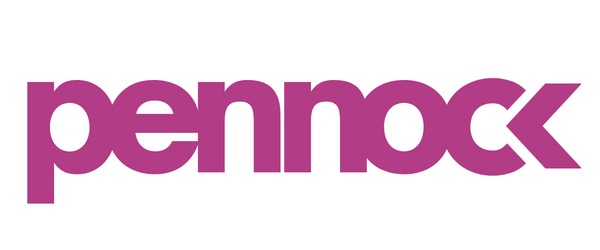Growing Your Business With Local SEO: What You Need to Know
Local SEO is the foundation of growing your business online with local leads. If you want your business to appear at the top of online search results, you’ve come to the right spot. This blog will guide you exactly how to lay the groundwork with SEO & Google My Business so that you can rank at number one for your most relevant keywords.
What Is Local SEO ?
Local SEO is a marketing technique that helps local businesses improve their visibility in Google’s local search results. It’s carried out by businesses who want to be more easily found online by consumers within the nearby areas. If you’re looking to sell products or services to consumers located in a certain town or city, you need to be familiar with local search marketing.
Local SEO helps businesses appear on Google Maps and Google My Business. These two platforms are where people go when they're looking for places nearby, whether it's a restaurant or a doctor's office. The goal of local SEO is to get your business at the top of these listings so that users can easily find and contact you.
Discover the tips for Google My Business Optimization:
Review your NAP information : NAP stands for Name, Address & Phone Number. Having correct NAP for all your listings across the internet is crucial for local SEO. NAP consistency is important for local SEO because matching NAPs validates the legitimacy of your business and improves your business’ rank. It also provides search engines and potential new customers with the most essential information about your business.
Add your business description & category:
Business Description: At the bottom of the Info tab is a section for business descriptions. Add a brief description about the founding of your business, your values, the services you provide, and the areas you serve. It’s very important to add the cities you serve and services since it sends a signal to Google to rank your business for those terms in that area.
Business Category: The category you choose will describe your business and connect you to customers searching for the services you offer. Remember, your business category is one of many factors that can influence your local ranking on Google. Thus, you should consider your keyword strategy when adding a business category.Always respond to customer reviews: With a Google My Business profile, you can receive reviews from customers. Go to the “Reviews” tab to pull up all reviews–yes, both the good and the bad ones–for your business. In your responses, address any relevant information to the reviewer. Additionally, sprinkle in relevant keywords whenever possible. The more times a word appears on your profile, the more likely you can rank for that term.
Upload photos of your business: Businesses with photos are more likely to receive requests for driving directions to their location, as well as clicks through to their websites, than businesses that don’t have photos.
The recommended image size: Ideally, your Google Business Profile photos should be 720 x 720 pixels. This size allows for the optimal display of the image on all device types.Utilize the special attributes features: Attributes appear on your Business profile on Google Search & Map. Let customers know more about your business by showing attributes on your Business Profile. These may appear publicly on search, maps and other Google services.
Use the posting feature: You can publish offers, events, product & services directly to Google Search & maps. It can include text (up to 1,500 characters), photos, videos, offers, ecommerce listings, and more. Google My Business posts show up alongside all the other profile information and reviews in search results on Google search and maps.
Business owners and marketers should utilize the tools provided by Google to grow their business locally. Get in touch with our team if you’re looking to implement local SEO into your marketing strategy.