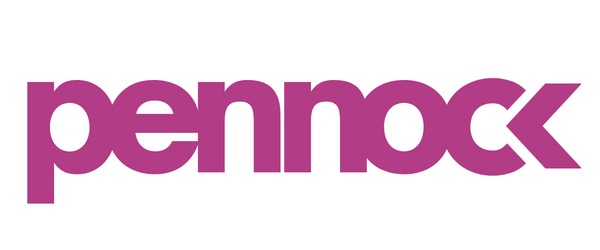GA4 Event+Parameter Setup
Google Analytics 4 (GA4) gives teams more control and flexibility over the data collected about audiences, their actions, and the overall site/app.
What can you track with events in Google Analytics 4?
You can use events to track any action or piece of information you like — seriously! From button clicks to information you’ve collected in other platforms (like your email marketing platform or CRM), GA4 measures event-based data to help you better understand the customer’s journey.
Here are some examples of what you can track with events:
Pages people load on your website
Actions people perform on-page
Items people have clicked
Information from the URL of the page
Elements that are visible in the browser
Details you’ve collected about a user
Event Parameters in Google Analytics 4
Events can be sent to GA4 with parameters. Parameters are extra pieces of information that are tied to the event. For example, the page_view event is sent to your reports with the page_location and the page_referrer parameters. The page_location parameter lets you see the URL of the page that someone viewed, and the page_referrer parameter lets you see the URL of the previous page they viewed.
Google Analytics will automatically send parameters with each event. These can include:
The ga_session_id parameter includes the unique identifier assigned by Google Analytics for the user’s session.
The page_location parameter sends the URL of the page currently being viewed.
The page_title parameter sends the title of the page currently being viewed.
The page_referrer parameter sends the URL that someone viewed before the current page. This can include other pages on your website or third-party websites (if someone clicked through to your website from another website).
Automatic Events in Google Analytics 4
When you add the GA4 tag to your website, it will automatically track a number of events when someone views a page. For example, Google Analytics will automatically track an event when someone spends at least 10 seconds on your website.
Events tracked automatically include:
The first_visit event is collected the first time someone visits your website. This event is also used to calculate the ‘New Users’ metric in your reports.
The page_view event is used to report on the page the user is viewing.
The session_start event is used to determine when the user’s session started. A new session_start event is triggered when there is a period of inactivity of 30 minutes.
The user_engagement event can be collected periodically and is used to report when someone has spent at least 10 seconds on your website.
These automatic events can’t be switched off or disabled. They are the critical components needed for Google Analytics, so you will find them in all Google Analytics 4 properties.
Enhanced Measurement
The Enhanced Measurement feature allows you to collect additional data automatically. Enhanced Measurement is configured for each data stream used to send data to Google Analytics.
With Enhanced Measurement, you can choose to turn particular automatic events ‘on’ or ‘off’ depending on what you would like to see in your reports.
Enhanced Measurement lets you automatically track one or more of the following actions:
Scrolls for people scrolling at least 90% of a page.
Outbound clicks from your website to other websites.
Site search for the keywords entered into your website’s search function.
Video engagement of people watching embedded YouTube videos.
Files downloads for people downloading files from your website.
These actions are tracked using the following events in your Google Analytics reports:
The click event is collected when someone clicks on an outbound link.
The file_download event is collected when someone clicks to download a file from your website. Events are triggered for popular file formats, including the following file extensions: pdf, xls, xlsx, doc, docx, txt, csv, key, ppt, pkg, zip, mov, mp4, mp3, wav, and more.
The scroll event is collected when someone scrolls 90% of a page.
The video_start event when someone starts playing an embedded YouTube video.
The video_progress event when 10%, 25%, 50% and 75% of the video’s duration is played.
The video_complete event when the video ends.
The view_search_results event when people view a page with a query parameter of ‘q’, ’s’, ‘search’, ‘query’, or ‘keyword’.
Enhanced Measurement also provides advanced settings for the automatically collected page view events and site search events. For page views, you can disable the ‘Page changes based on browser history events’ option.
Recommended Events in Google Analytics 4
Review Google’s list of recommended events. It is designed to give you a starting point for anything custom you want to track into Google Analytics 4. They’re grouped by industry, but you can use any recommended events that fit your needs. Recommended events are given for:
Events that apply to all properties
Events for online sales
Events for games
For example, if we look at the recommendations for websites (and apps) that sell things online, we will see generate_lead included in the list of events. However, we don’t need to be running an ecommerce website for this event to be useful. Any website aiming to capture leads should be using this event to report on the number of people entering their contact details.
The main thing to remember is that you can use any of these recommended events on your website if they’re appropriate.
Our top picks from the list of recommended events include:
The select_content event for tracking actions within a page
The select _promotion event for tracking the number of times a special offer was clicked
The view_promotion event to understand the number of impressions of a special offer
The generate_lead event to track the number of leads you’ve captured
The view_item event to understand when people view particular products
The add_to_cart event to track people adding items to their shopping cart
The purchase event for successful ecommerce transactions
Along with recommended event names, Google also provides recommended parameters for each of these events. Once you’ve found an event name for what you need to track, you can then choose from the recommended parameters to send additional details to your reports.